
步驟:重裝系統Win10最好用的Win10 64位專業版[重裝優化版]V2018
1、按下win+R組合鍵打開運行,鍵入regedit 點擊確定打開注冊表;
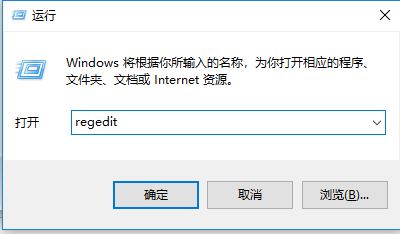
2、在注冊表左側依次展開:計算機\HKEY_CLASSES_ROOT\exefile\shell\Enable/Disable Digital Signature Icons;

3、將Enable/Disable Digital Signature Icons項刪除即可!
刪除后立馬生效,操作完畢后我們在程序上單擊右鍵,在彈出的菜單中就沒有enable /disable Digital Signature lcons這個選項了!
以上便是winwin7小編給大家分享介紹的關于右鍵菜單enable /disable Digital Signature lcons選項如何刪除的操作方法!